IMMUNOLOGY2025™ Exhibitor Banner Ads
We are thrilled to have you as an exhibitor at IMMUNOLOGY2025™. We’ve created this Social Media Toolkit to help you spread the word about your company or organization and to connect with immunologists from around the world! The guide includes prewritten posts and graphics to make it easy for you to promote your participation and showcase your expertise on social media. When creating your posts, please tag AAI and use #AAI2025 and #Immunology2025.
Let’s make the most of this opportunity to elevate the conversation around immunology and showcase the groundbreaking work being done in this field. Thank you for your dedication to advancing immunology. We look forward to seeing you at IMMUNOLOGY2025™ in Honolulu, HI!
Link to Customizable Banner Ads
Suggested Text for Posts
- Don't miss us at #AAI2025! Find us at booth #[Booth Number] in the exhibitor hall. #Immunology2025
- Join us at #AAI2025 to learn more about [your company/organization’s focus]. Visit us at booth #[Booth Number] and let's chat! #Immunology2025
- Discover the latest innovations in [product/service area] at IMMUNOLOGY2025™. Stop by booth #[Booth Number] and see how we can help you. #immunology #AAI2025
- What's your biggest challenge in [immunology-related field]? Let's discuss solutions at # IMMUNOLOGY2025™, booth #[Booth Number]. Let's connect! #AAI2025 #immunology
- #DYK [interesting fact about immunology]? Learn more and connect with experts at #AAI2025, booth #[Booth Number].
Facebook
Below you will find graphics sized appropriately and labeled to share as either your profile picture, your Facebook cover photo, or as a general post on Facebook.
To share a general Facebook post, click “What’s on your mind” at the top of your homepage feed. Update with the above sample language or your own drafted post. Tag AAI by typing @The American Association of Immunologists – AAI. Select the picture frame icon to add the image and click “Post”.
To edit your profile picture on Facebook, select your profile name from the top left corner of Facebook. Go to your profile and select the camera in the bottom corner of your profile picture. Select “+ Upload photo” to share the profile photo.
To edit your cover photo, go to your profile and select “Edit cover photo” in the top right corner. Then click “Upload photo” to add the Facebook cover photo.
Facebook Cover
Facebook Post
Facebook Profile
Instagram
Below you will find graphics sized appropriately to share as an Instagram post. To share an Instagram post, select the “+” sign to post. Upload one of the images below. Select “Next” and add the above sample language. Tag AAI by utilizing the tag feature, or typing @ImmunologyAAI. Then click “Share.”
LinkedIn
Below you will find graphics sized appropriately and labeled to share as either your profile picture, your LinkedIn cover/background photo, or as a general post on LinkedIn.
To share a LinkedIn post, select “Start a post” from the very top of your LinkedIn homepage. Then update with the above sample language or your own post. To tag AAI, type @The American Association of Immunologists. Select the picture frame icon to add the post image.
To edit your profile picture on LinkedIn, go to your profile and simply click on your existing profile photo and select Edit with the pencil icon.
To edit your cover/background photo, go to your profile and select the pencil icon in the very top right corner of your page. Click “Change photo”.
LinkedIn Cover
LinkedIn Post
LinkedIn Profile
X or BlueSky
Below you will find graphics sized appropriately and labeled to share as either your profile picture, your X or BlueSky cover photo, or as a general post on X on BlueSky.
To share an X or BlueSky post, select “Post” and update with the above sample language or your own drafted post. To tag AAI, please type @ImmunologyAAI or @immunologyaai.bsky.social. Select the picture frame icon to add the image and click “Post.”
To edit your profile picture on X or BlueSky, go to your profile and select “Edit profile”. Then click the camera icon over your profile to add a new photo. To edit your cover photo, go to your profile and select “Edit profile”. Then click the camera icon over your cover to add a new photo.
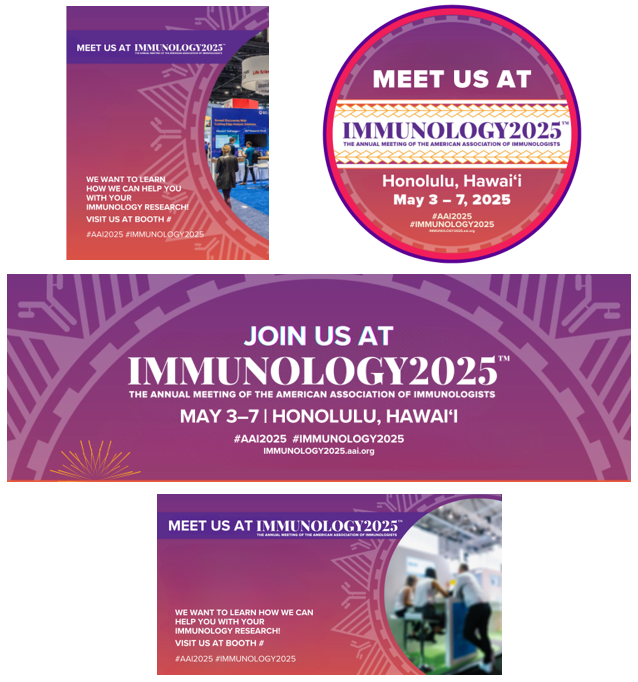
If you are unable to access the ads, please contact Allison Redinbaugh at allison.redinbaugh@spargoinc.com.